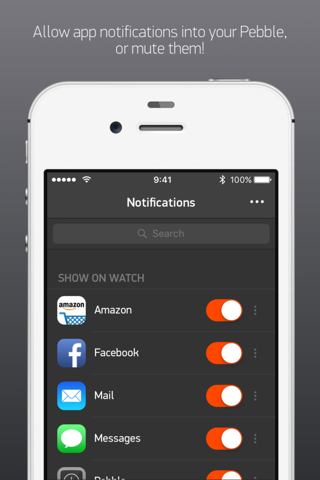Pebble™ app for iPhone and iPad
The official app for Pebble, the smartwatches people love.
Pebble manages your incoming calls, emails, messages, notifications, and more. Organize the past, present, and future with a new timeline interface. Track steps and sleep, control music playback, and choose from thousands of apps and watchfaces in the Pebble appstore.
Made with <3 by Team Pebble.
This app works with all Pebble smartwatches paired with compatible iOS devices via Bluetooth. Supported models include Pebble Time, Time Steel, Time Round, Pebble Classic, and Pebble Steel. Visit http://pebble.com for more.
KEY FEATURES
• Brand-new app for setting up and managing your Pebble smartwatch.
• Create a Pebble account or access an existing one.
• Browse, get, and share Pebble apps and watchfaces on the Pebble appstore, right from the app.
• Load and organize watchapps onto your Pebble.
• Discover new and popular watchapps by category: Notifications, Daily, Fitness, Games, Remotes, and Tools & Utilities.
• Manage over-the-air software updates as new features and improvements happen.
• Contact Support, manage Settings, browse resources, find community links, and share suggestions with Team Pebble directly.
• Supports all watchapps built with SDK 3.0 AND legacy Pebble apps built with SDK 2.0.
What’s New in Version 3.0
• Support for Pebble watchapps, features, accessories, and data sources (e.g. Timeline-based apps, watchfaces, weather/sports data, and more).
• New layout – Organize what’s on your Pebble by Watchfaces, Apps, and Notifications. Dragging downloaded watchapps within the menu reorders them and syncs the changes to your Pebble (woo-hoo!).
• My Pebble info cards – Toggle settings, set as active watchface, contact developer, and more by tapping any item within My Pebble.
• Quick watchface management – In Watchfaces, the watchface with the green checkmark is the one currently active on your watch. Quickly change the active watchface by tapping the empty circle of another watchface in the menu.
• Note: Some Pebble watchapps use iOS Location Services in the background, which can decrease battery life.
Pros and cons of Pebble™ app for iPhone and iPad
Pebble™ app good for
The links underneath the description of the watchfaces are not visible and more. Sometimes it helps to reinstall this App, but not always.
Please get that bug fixed, asap! The incorrect step count sucks, sorry to be so harsh. Still 5 stars because I love my pebble time round, generally :-)
What carriers does the custom text replies work with?? (iOS user in Canada)
This new update is amazing because I can finally manage my individual applications notifications through the app rather then disabling them entirely from the phones Settings app.
This app seems to have rendered my pebble completely useless.
Update: Pebble support was of great help in fixing issue.
Bought a Pebble on a whim. Havent looked back. In the last 6 months they have upped their game so much I ditched my UP2 Fitness tracker and also bought my wife a pebble time round. I can control my lights from my watch, send my wife notifications via voice, track my sleep and steps...oh, and it tells time too! Cant say enough good things about Pebble!!
Some bad moments
When I purchased my pabble time, it said in the description that it has multiple language option as well as French. Now when i completed installation, I looked on pebble web site and the manual said that i can go to pabble time app-
Settings- and for IOS choose current language and change to french.
When i go to settings, its giving me only two options
To disable/enable developer settings and syncronisation. I need my pebble in french, if i cant use it in french, then i have to return it. Please help me solve this issue.
Whenever I try installing something it when I want to go into settings, it will make the app crash. Nearly useless as I only have a few options I can fully use.
Japanese impossible to install, and I need to reset my pebble because installation process wont finish.
All my apps and watchfaces were gone after update. I had to reinstall the Pebble app. Im a developer and I had to reinstall all my side loaded apps again and configure them.
Im very disappointed.
GPS always on when app is not been used. GPS should be on when watchface asks
I wish I could be back to old version... If Internet is off/unavailable you cant change the watchfaces anymore... Its always with gps on... Etc...
For me that works on board and stays at least 14 days without Internet on my phone is Sad sad saddddd
Still crashing when enter in the watchface settings with my pebble classic conected.